Installing
-
Download Canon G1410/G1411 Printers Mac OS X Driver:
Select the G1410/G1411 Printer CUPS Driver.
-
Eventually Double-Click on .dmg Canon Archive to Mount
-
Then Double-Click Canon Printer Driver
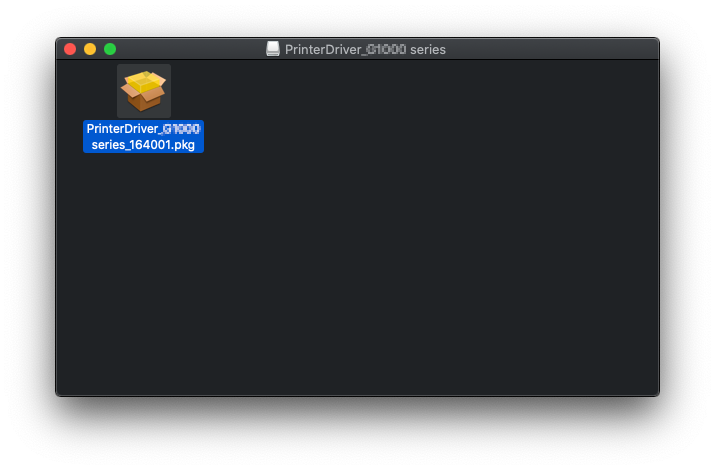
-
Click on Continue and Follow with the Installation’s Wizard
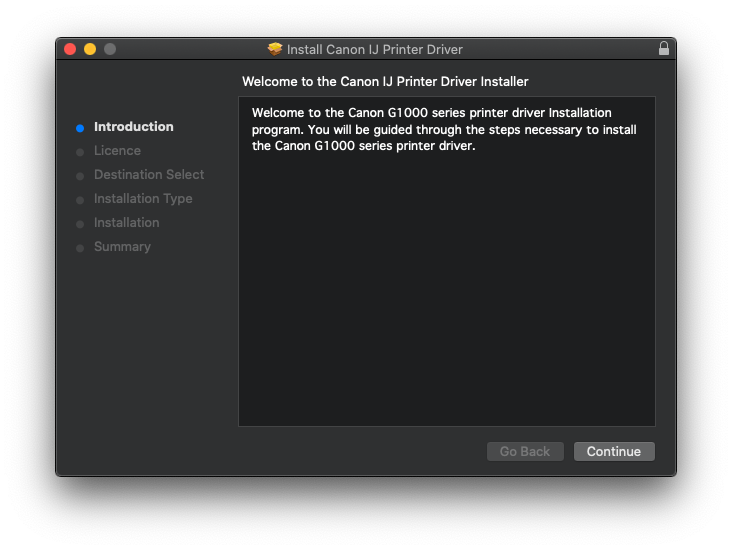
Then Accept the License:
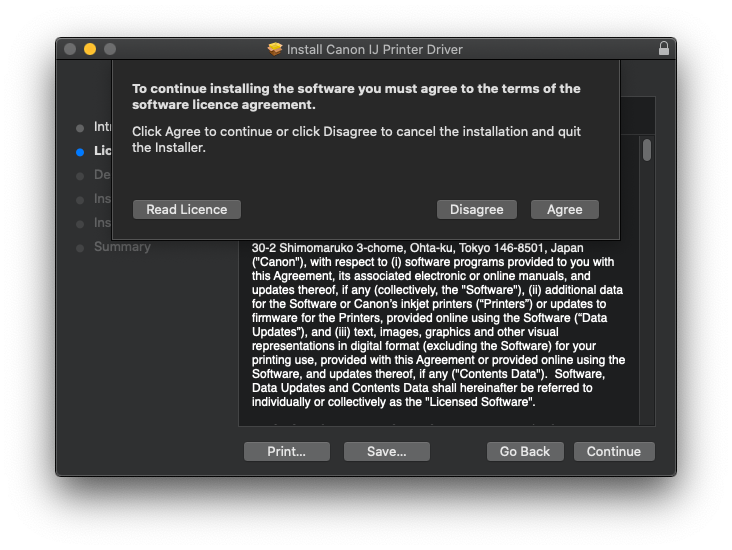
And again Confirm for Installation:
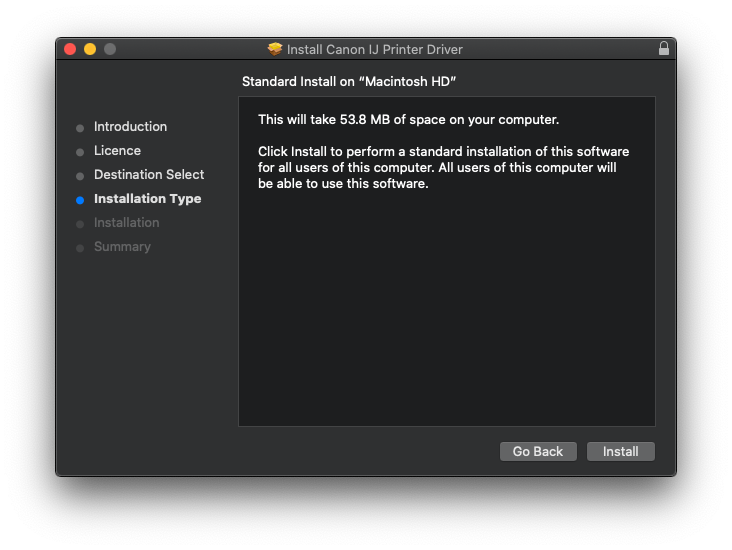
Authenticating with the User’s Admin Pass:
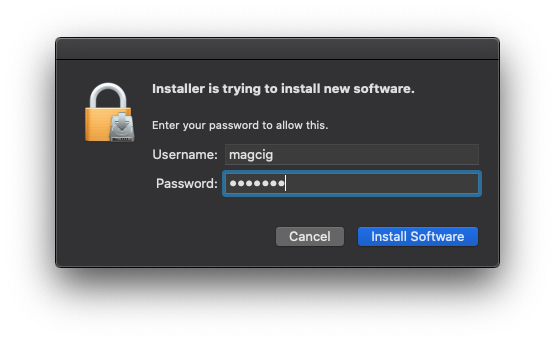
In few Time the Driver will be Successfully Installed!
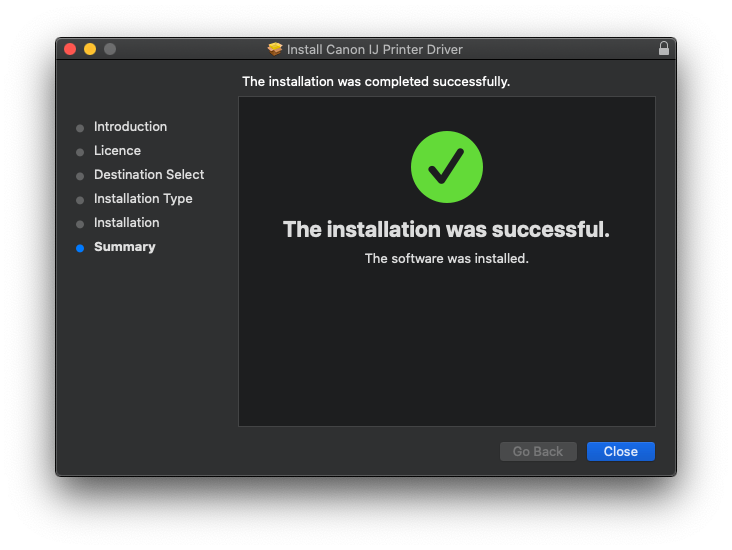
Contents
Pages: 1 2
